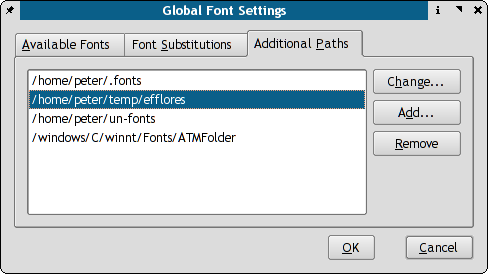
Note: Windows users are also recommended to review the notes Windows Fonts and Scribus
Scribus, has a couple of helpful and easy to use panels for managing fonts to use with Scribus, as well as, methods to make your own global font preferences and substitutions for Scribus easy. Within the new font preferences, you can:
At first appearance, it might seem a bit confusing at first, as some options are grayed out initially. However, this does have some logic as we will see. One of the historical challenges in font handling with Xfree86 or X.org is when some applications start adding font paths to the default font path setup by Xfree86 or X.org . The newer fontconfig mechanism and Freetype2 have greatly made brought sanity to one of the long standing end user problems with Linux on the desktop.
Open Scribus without any documents open. Then Edit > Preferences > Fonts, which will bring up a tabbed panel. Select the Additional Paths tab:
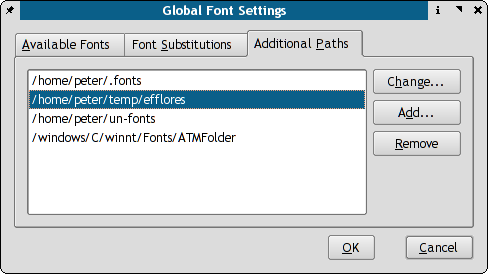 |
Here you can add font paths, which are not part of the XFree86 or X-org defaults. In the example here, we have added three user defined paths where there are fonts we wish to use within Scribus. The
directory .fonts is the default directory for use with the new fontconfig mechanism with Xft2 included with newer distributions. After clicking OK, Scribus will add these font paths and any correctly installed fonts will be available immediately to new or existing documents you open.
When opening a Scribus document, Scribus runs a check to see if all fonts specified in a document are available. In the case a given font is not available on your workstation, you are given a choice upon opening the doc to make a substitution. You can can further adjust this preference with the Font Substitutions tab. This allows you to change the default substitution pattern. In this example, we are substituting Timmons Bold, included with StarOffice 5.2+, with a TrueType version of Time New Roman.
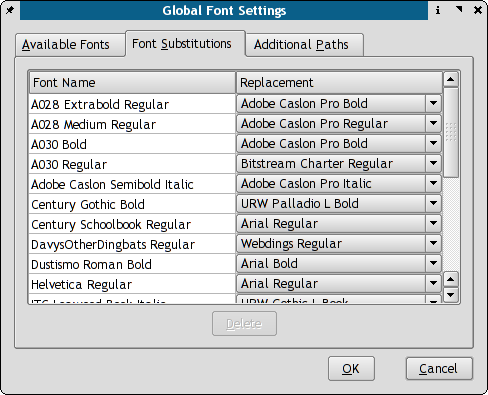 |
This tab shows available system-wide fonts, including user specified paths. You can also change which fonts are used within Scribus on a font by font basis, as well as which fonts are embedded within PostScript output.
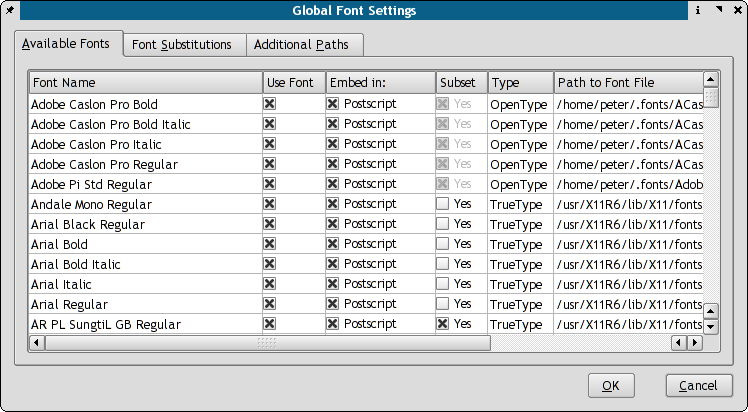 |
In this example, Nimbus Roman (a Times or Times Roman lookalike) has been disabled, as we find on occasion, it does not display optimally on other platforms, as Acrobat Reader will substitute its own Multi Master fonts.